
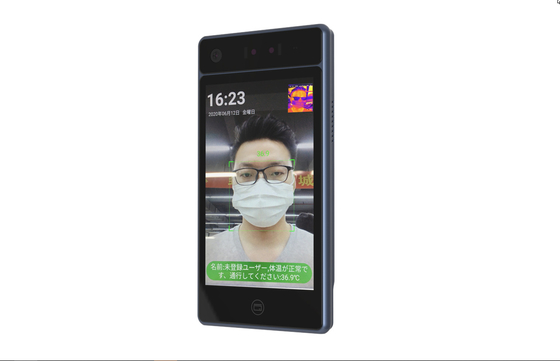
10.1 Inch All In One Smart Face Recognition Terminal With Access Control
We are the face recognition supplier and manufacturer for MEGVII, Domakaba, TUYA, BAIDU, PING'AN, Cloudwalk,Yitu, they are very well-known brands of facial recognition devices. So please rest assured about our products quality. And we can support OEM, ODM or MINI order for you as well.
Basic Parameters
| Touch Screen | Capacitive touch screen |
| Screen Size | 10.1” |
| Screen Resolution | 1280*800 |
| Operating System | Android 7.1 |
| CUP | RK3399 Six-core, double Cortex-A72+4 Cortex-A53 |
| RAM | 2GRAM |
| Memory | 16GROM |
| Temperature sensor | HIKvision, 160*120 hight resolution |
| Camera Resolution | Double 200W |
| WI-FI | (2.4G&5.8G)802.11 ac/a/b/g/n |
| Bluetooth | Bluetooth 5.0 |
| Body Induction | TOF |
| Body temperature |
Infrared temperature measurement module, 160*120 resolution |
| Dimensions | 315*166*23mm |
| Microphone | MIC*1 |
| Antiwithdrawal Interface | Support |
| Ethernet | 10/100Mbps self-adaptive |
![]()
![]()
![]()
Temperature setting:
[print setting]: Connect the printer by Bluetooth or USB port, chose the correct printer code, set the printer template type, then enable printing, start printing face image.
*Print broadcast: Used in conjunction with other APK developed by the customer, this function can send data to the customer's APK in the form of broadcast and print it out.
*Printer code: The printer should support anyone of GBK/GB2312/GB18030/UTF-8/UTF-16/ISO-8859-1/Shift_JIS/EUC-JP font or character. And please select the corresponding font code in the face recognition device.
*Printer template type: There are two modes of Custom and Default to choose from. In Custom mode, you can set the print content and format.
[note]: Select a printer that uses the ESC/POS standard thermal printing protocol.
![]()